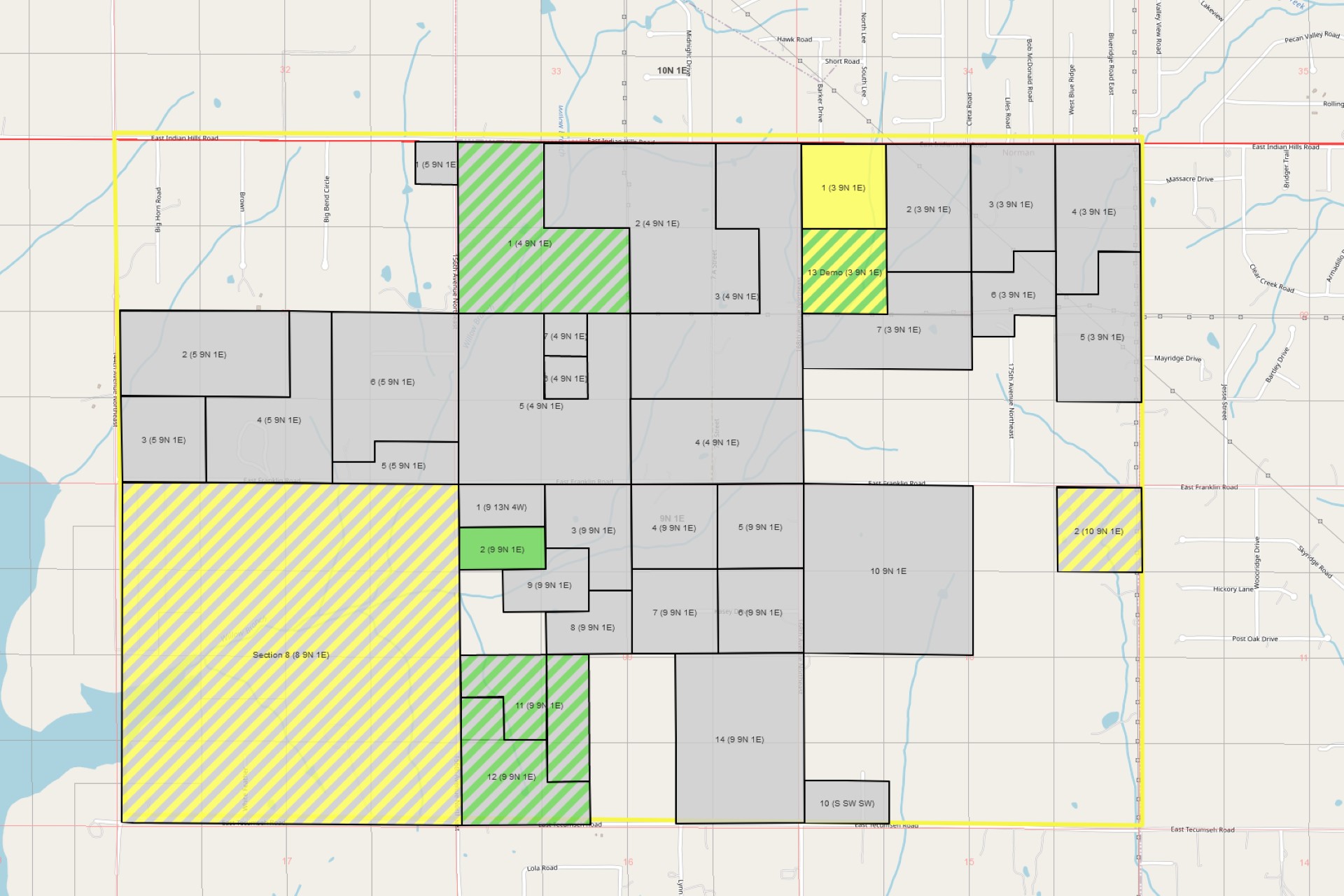"We need to talk about your TPS reports." This quote is from the 1999 film Office Space in which the main character talked about how much he hated "TPS reports." Creating reports can be difficult and time consuming, but as we all know, they are absolutely essential. We can't do without reports, so we have made them as easy as possible with LANDBOSS. Nearly every report that LANDBOSS can generate for you can be viewed with the click of a single button. Some reports may require a choice from a combo box or two or you might need to enter a date range but most reports have defaults that will usually give you the information you need. Today I'm going to show you a couple of the reports that you can run in LANDBOSS.
Expiring Lease Report
Many land management software packages, and other oil and gas software, are sadly lacking when it comes to reports. Some are missing useful reports that help you manage your business and some have several reports that you just can't make heads or tails of. In LANDBOSS, we have strived to not only bring you the reports that you need but to make them as easy to read and understand as possible. A popular report is the expiring lease report that gives you a list of mineral owners with leases that are expiring soon so that you can take the appropriate action.
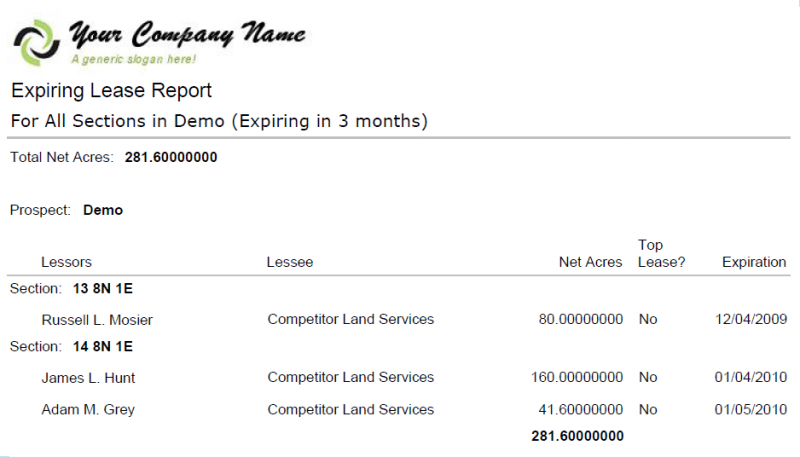
The report does not waste ink on unnecessary labels or shading and uses spacing to make it easier to scan. One of the simplest things that we have done here that greatly improves the readability of a report is to put the summary information at the top as well as the bottom. The sheer number of reports that probably flow across your desk make it necessary to only review the summary data. Why should you have to flip through a bunch of detail pages just to see some totals? With the land and leasing reports in LANDBOSS, you won't have to.
Open Leasehold Report
Another very useful report, especially while leasing a new prospect, is the open leasehold report which lists the unleased mineral owners for a prospect.
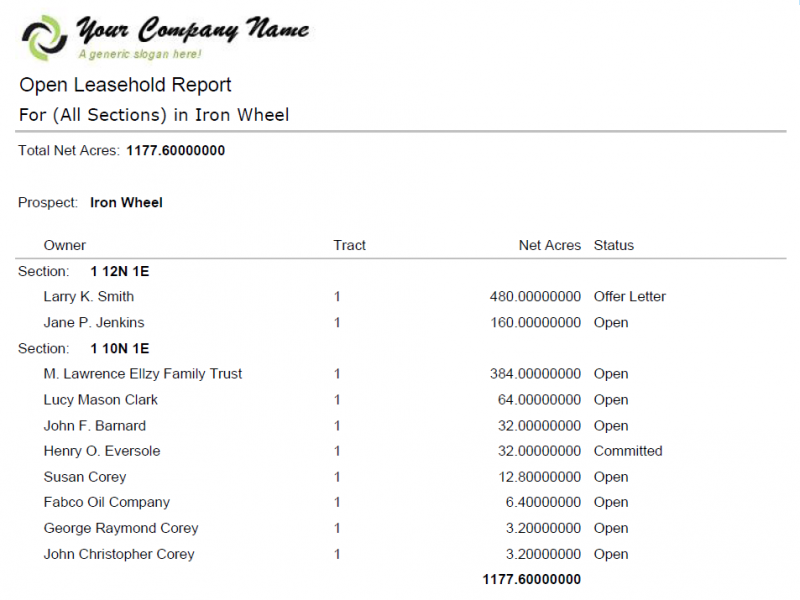
Since we include the summary information at the top of the page as well as the bottom, you can easily see how many acres are open in a prospect by glancing at the top of the first page. If you are working on signing a lease with a particular owner, the report will show you the status of the offer. Something that you may not have noticed at first, but you will likely find helpful, is that the mineral owners are sorted by their acreage so you can easily see which owners own the most.
Mineral Ownership Report
Sample Report The report that by far takes the longest to compile is the ownership report. It is likely that you spend weeks collecting and verifying all the information that you need to make the report. You then have to spend days or weeks compiling that information into a nicely formatted report by either copying and pasting or re-typing that information.LANDBOSS makes it easier for you to collect the information you need to generate the ownership report for a prospect and completely eliminates double data entry. After you have entered the tract and ownership information for your prospect you can generate an ownership report in less than a minute with the click of a button. Even though this sample ownership report is based on fictional data and is therefore missing some information that would normally present, it is a great example of the quality of the ownership report LANDBOSS can generate for you.
TPS Report
In Office Space the main character hates his job and one of the reasons why is because the company is inefficient. When he makes a mistake he gets told 8 times because he has "eight different bosses right now." Using spreadsheets and notepads to collect and organize leasing data is kind of like having several different bosses. The more times that you have to enter the same data, the more chances there are of making a mistake which can then be further duplicated and carried over to your reports. Don't spend your days copying and pasting, relax and let LANDBOSS generate your reports.