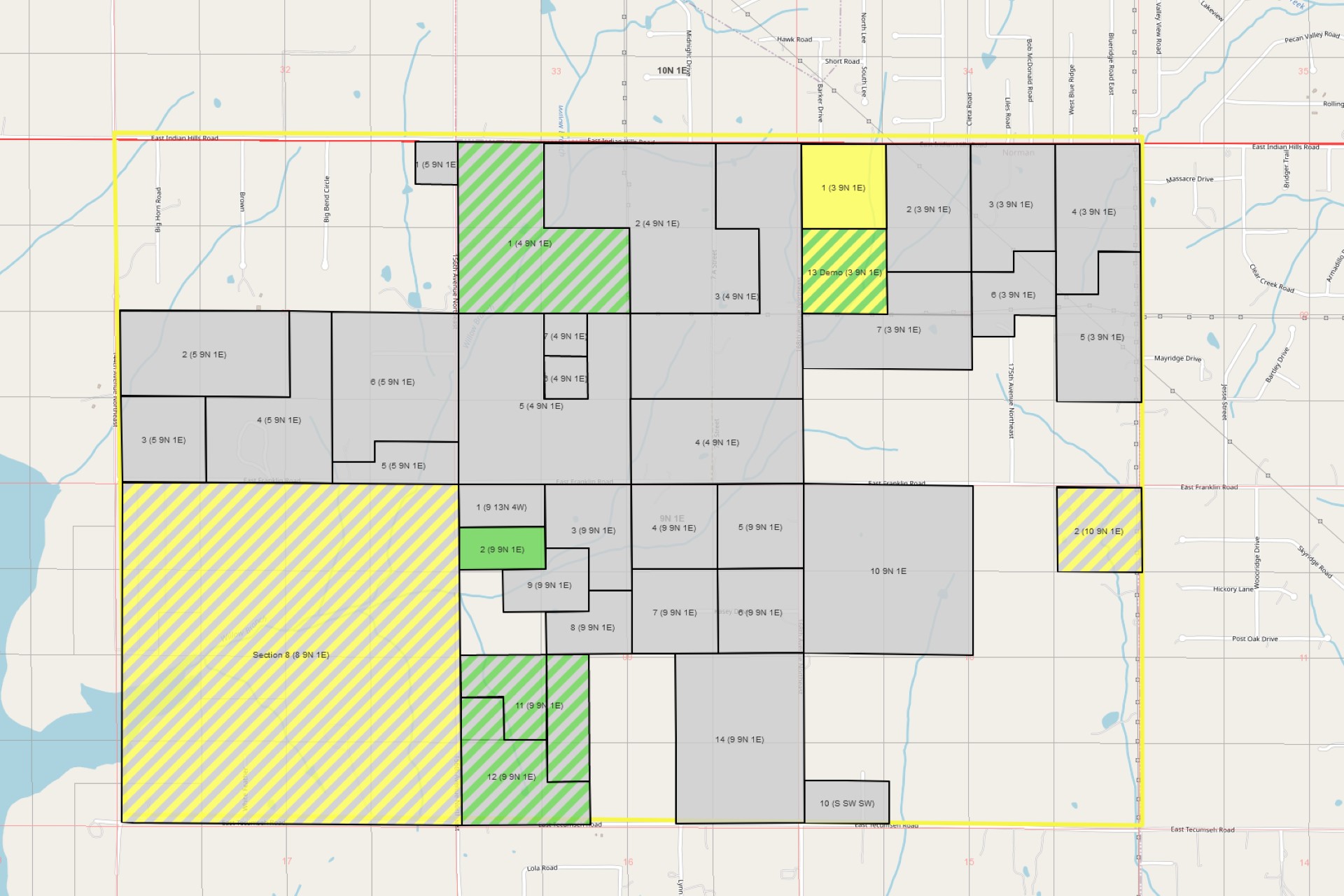After talking with some landmen I discovered that it is fairly common for them to be periodically called out of the field in order to report what they have been working on to their managers. Two things occurred to me after learning this. First, apparently it is common for a lease acquisition manager to not be aware of what his landmen are doing during any given day. Second, the amount of time landmen spend in the field can be increased if they didn't have to meet with their managers as frequently. To solve this problem, I've been busy this week designing and building a new feature called the Lease Activity Dashboard.
Lease Activity Tracking: How and Why?
After you have created a lease you can make activity entries for things like when you mail an offer letter or when you contact the lessor by phone. Each entry has a note that you can use to briefly describe the particulars of the event and LANDBOSS even helps you with this by building a default note for certain activities.Logging significant events during the lease acquisition process offers several advantages. For instance, you can ensure that lease offers do not get forgotten and you will always be informed of the particulars of a lease offer if the lessor calls in asking questions. Additionally management will be able to easily check what is going on with a particular lease by checking its activity history.Read my previous blog entry, Tracking Oil and Gas Lease Activity, for more information on how to track lease activity in LANDBOSS.
Centralizing the Lease Activity History
It is currently possible to view the activity history of an individual lease but there is not a page that centralizes these activities. This will soon be solved by the new Lease Activity Dashboard.
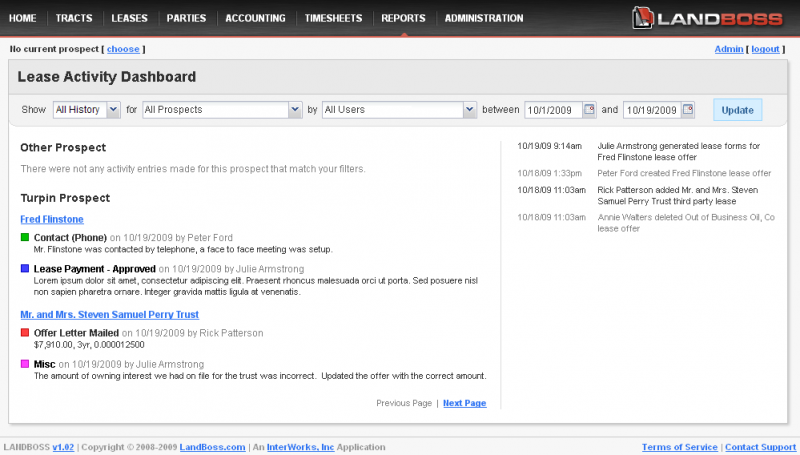
The dashboard is broken in to three basic areas: the filter controls at the top, activity entries in the left column, and system events on the right. Unfortunately the architecture required to log all of the system events listed in the right column is not currently present and will probably not make it in the next release but it is something you can look forward to.
If you are working on a large prospect or several prospects at the same time it is likely that there will be several activity entries. To make it easier to locate the entries that you are interested in there are several filter controls. Using these controls, you will be able to show only certain activity types, such as when the lessor is contacted, or if you are only interested in one particular prospect, or only the activities of a certain landman.
In the left column, the activity entries are first organized by prospect and then by lease with the name of the lessor linked to the lease overview page. The colored squares indicate the type of activity making it easy to scan the list and pick out only those entries that relate to acquisition or administration.
Because that there will likely be several entries we didn't want to display them all on one page since the page would quickly get very long. Therefore, only a certain number of entries will be displayed per page, the exact number hasn't been decided on yet, and you will be able to scroll through the pages using the Previous Page and Next Page links at the bottom.
Fewer Meetings Equals More Time Leasing
As you can see, this new dashboard will make it easy for management to find out what is happening during any given day of the lease acquisition process which reduces the need for periodic meetings with landmen allowing them to stay in the field longer. Using the lease activity tracking capabilities of LANDBOSS will increases the efficiency of your business which is something that my regular readers know that I peddle like delicious candy. A more efficient business is a more profitable one.